The Only Remote You'll Ever Need.Super Easy to use.
Turn your iPhone into a powerful, universal remote for any Smart TV. Fast, free, and always in your pocket.
Ditch the plastic clutter. This app transforms your iPhone into a single, powerful remote for any Smart TV—Samsung, LG, Roku, and beyond. Enjoy effortless control with a built-in touchpad and the freedom of a remote that's always with you.

WORKS WITH ALL MAJOR SMART TV BRANDS


Control Everything, Effortlessly
All the controls you expect — and more.
From changing channels to launching apps, Any TV Controller gives you every tool you need in one clean interface. No more hunting for buttons — everything’s right at your fingertips.
- Auto-detects TVs on your WiFi network.
- Instant Channel Change – Switch channels in a tap.
- Smooth Volume Control – Adjust precisely with a slider or buttons.
- Touchpad Navigation – Browse menus like a laptop trackpad.
Type and Navigate Without Limits
Built-in Keyboard & Number Pad for Faster Control
No more slow, awkward typing on your TV’s remote. Any TV Controller includes a full on-screen keyboard and number pad, letting you enter text, search titles, or switch channels in seconds — all from your iPhone.
- Full On-Screen Keyboard – Quickly enter text for searches, logins, and app navigation.
- Dedicated Number Pad – Jump to any channel instantly.
- Seamless Integration – Works across apps, menus, and input fields.
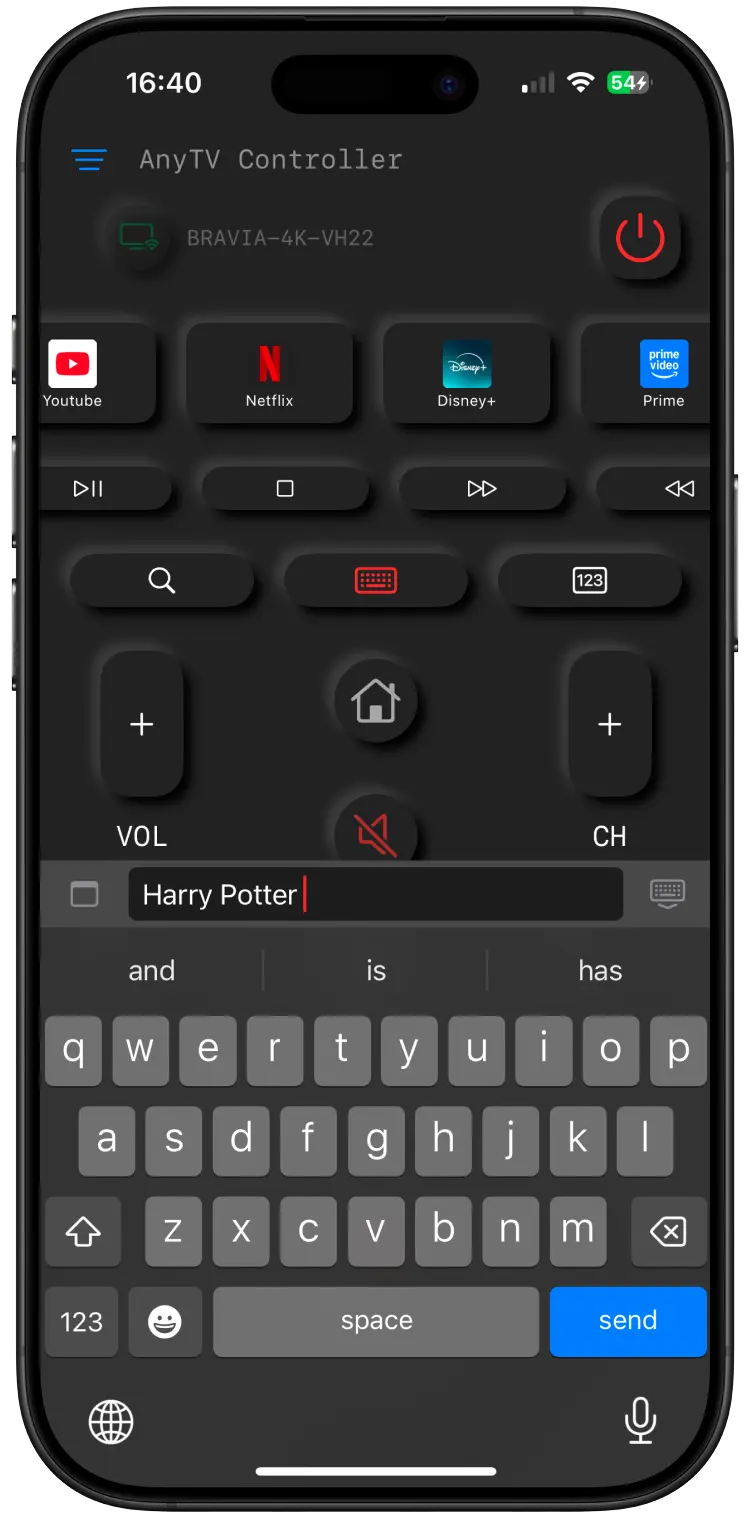
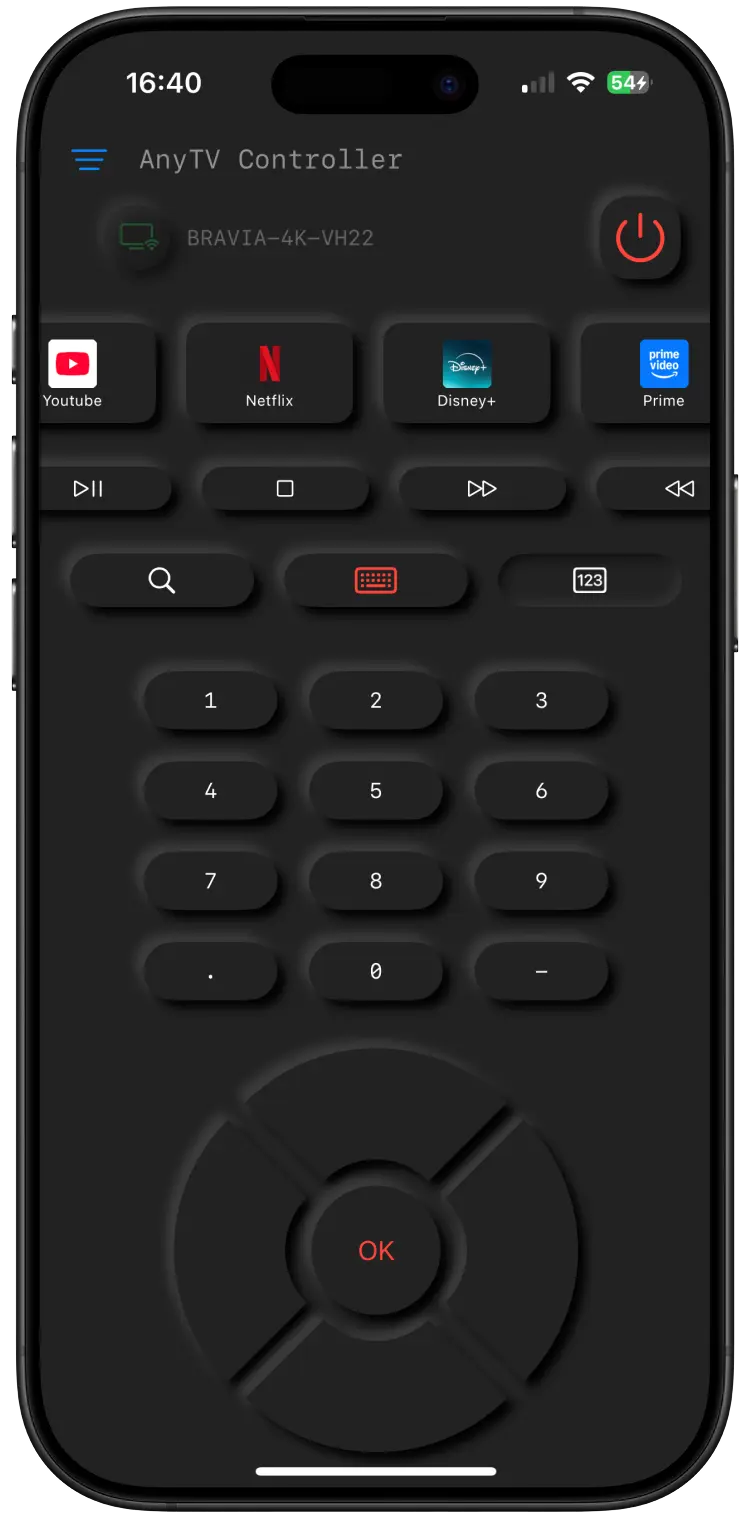
Frequently Asked Questions
Is this app completely free to use?
Yes, the core functionality of the remote control is free. We offer optional in-app purchases for advanced features like an ad-free experience.
Which TV brands are supported?
We support nearly all major Smart TV brands, including Samsung, LG, Roku, Fire TV, Sony, Vizio, TCL, Philips, Hisense, and any TV running on Android TV OS.
How does the app connect to my TV?
The app connects to your Smart TV through your local WiFi network. Just make sure your iPhone and your TV are connected to the same network, and the app will handle the rest.
Rediscover Simplicity.
Ditch the plastic and control your entertainment world from the device that's already in your hand.
Download Any TV Controller for free today.
